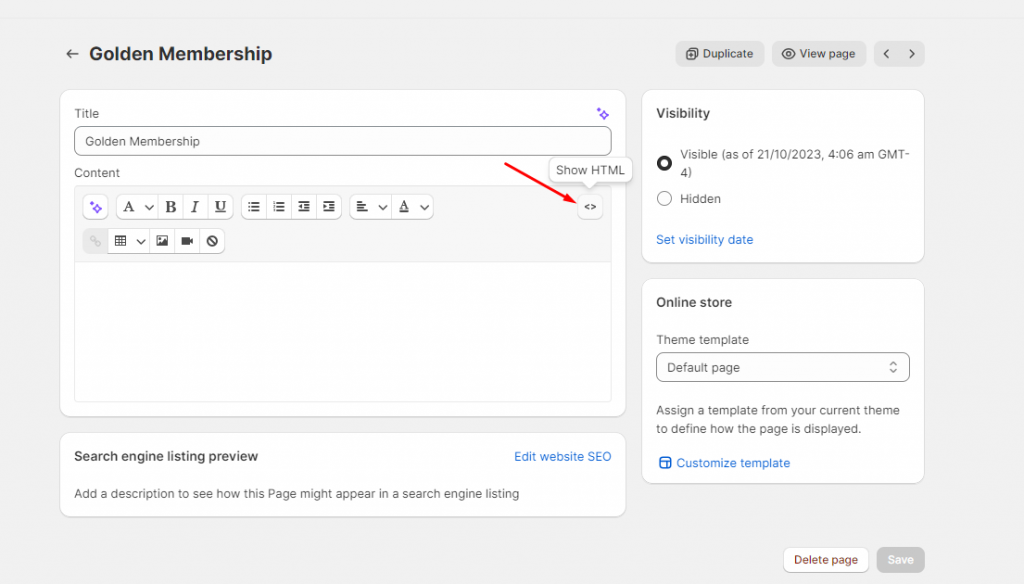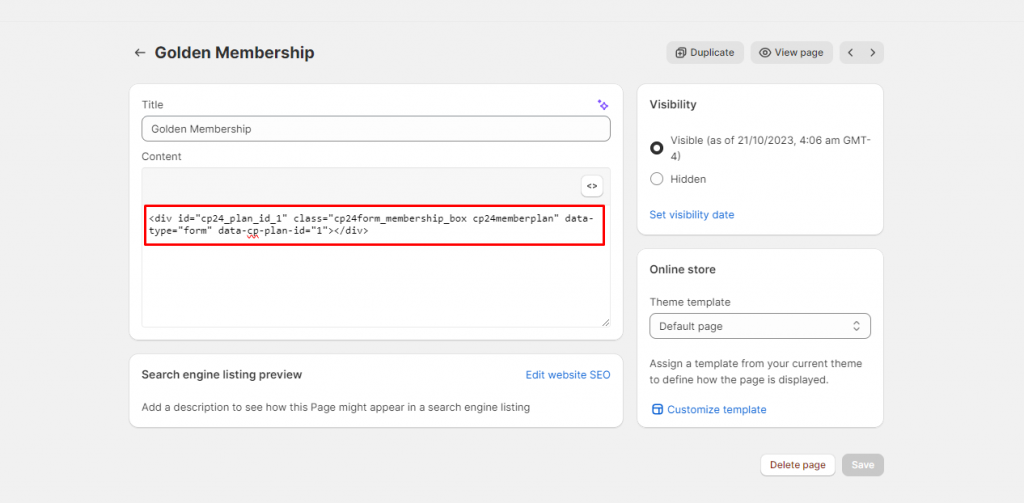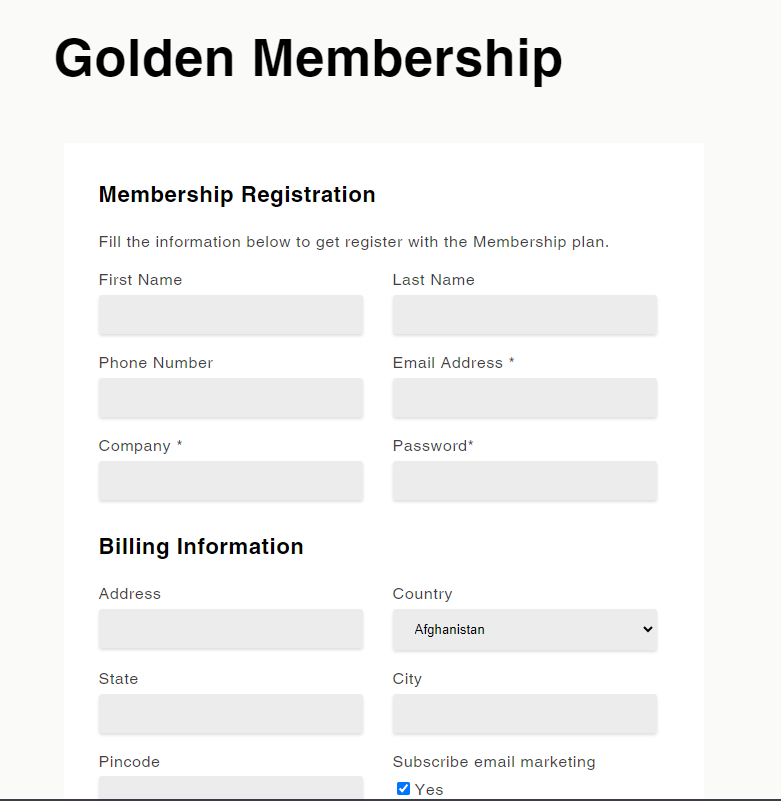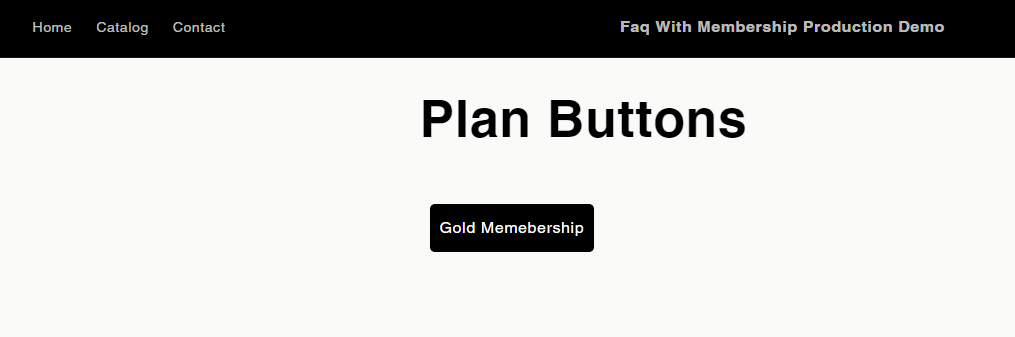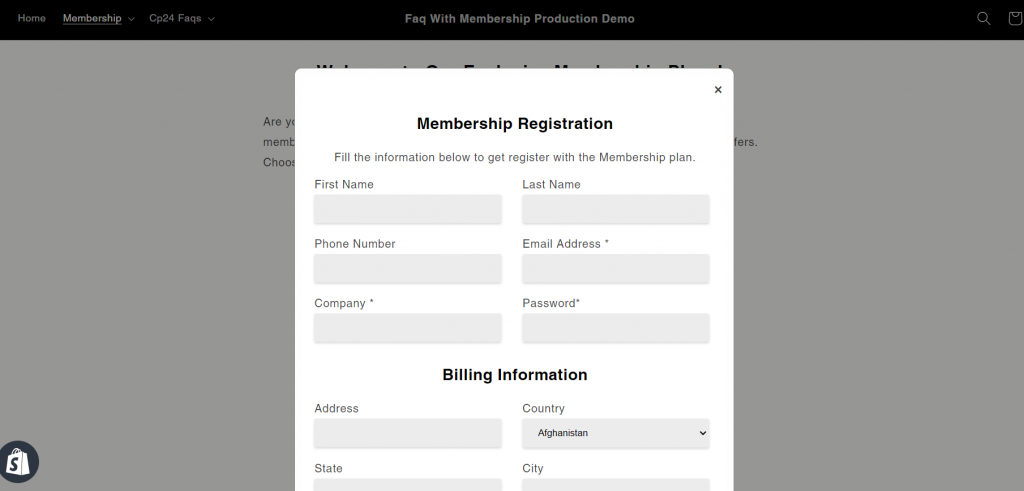As soon as you done with creating the membership plans, Next you need to add the plan at the front store so that customer can registered for the membership. CP24 Membership provide you two types of shortcode to add the registration from at the front store.
1. Form shortcode: Form shortcode, render the registration form directly on the page or template where you have placed the shortcode.
2. Button shortcode: Button shortcode, shows a plan button on the page or template where you have placed the shortcode, and on clicking on the button it shows the registration form unde a popup.1. Go to the Membership plan list and copy the Form Shortcode (If you want to show the direct form) OR copy the Button Shortcode (If you want to show the form button).
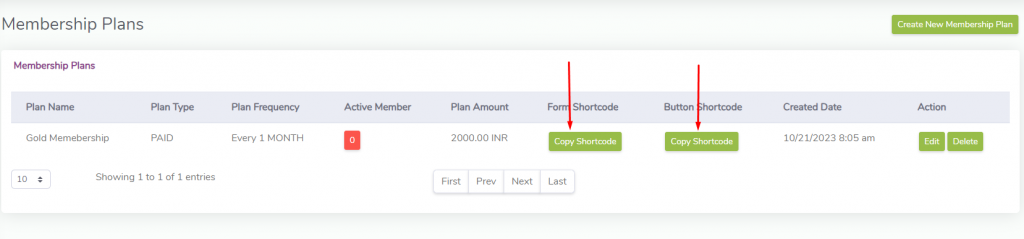
2. Past the shortcode into the Shopify page code view OR any template.