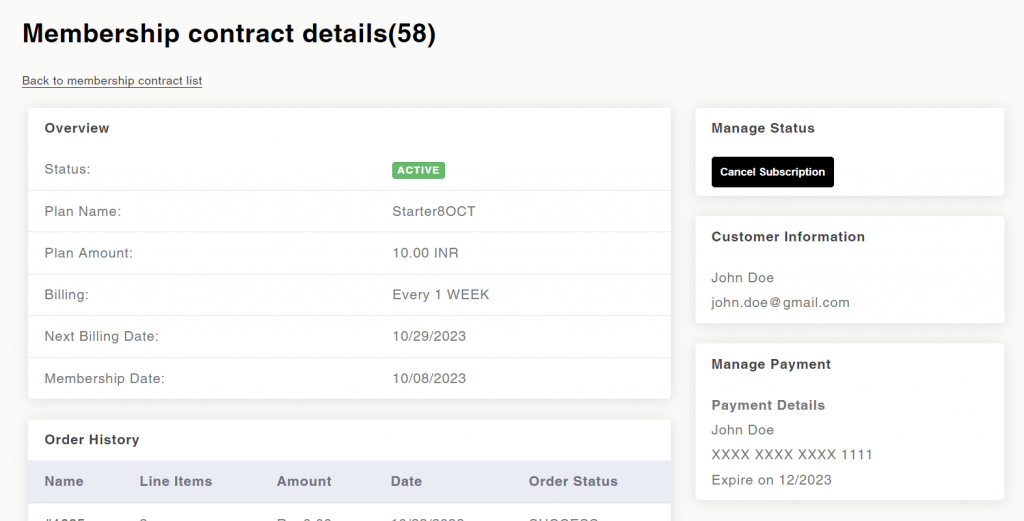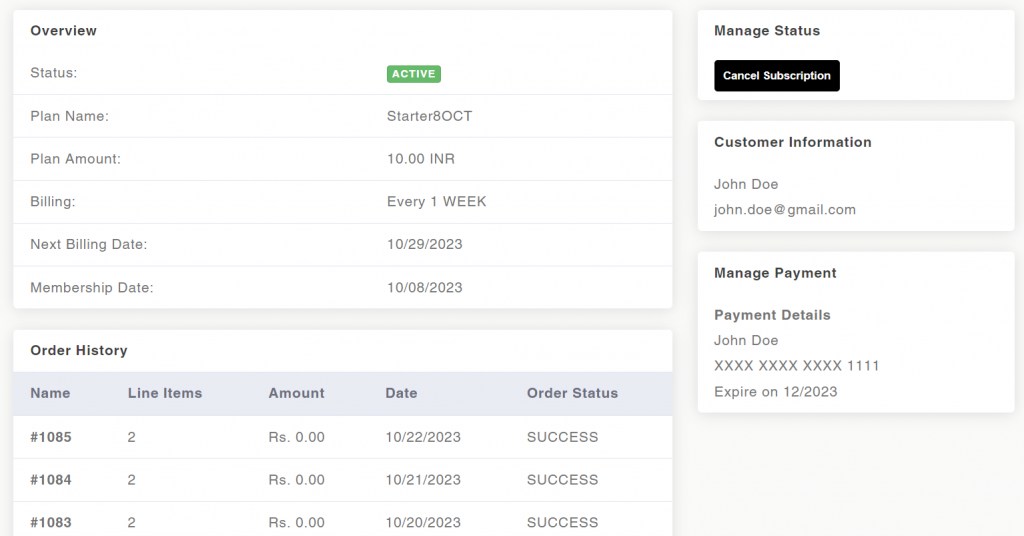1. Login as a customer, Go to the My Account page and click on the Membership Access link.
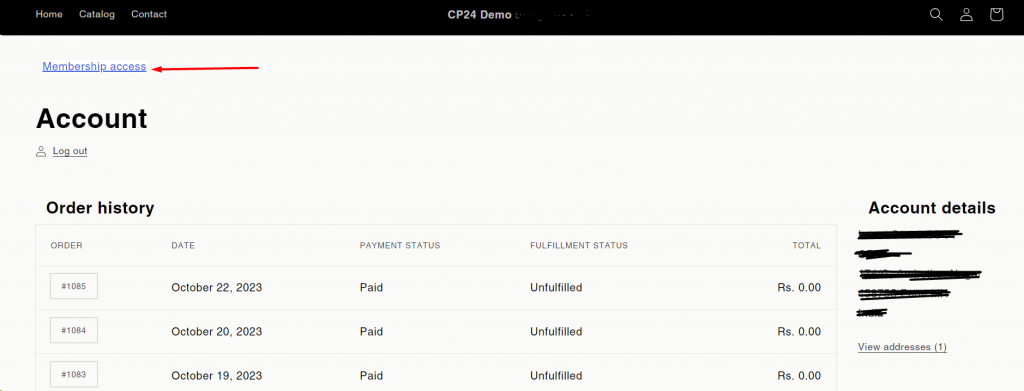
2. As soon as you click on the Membership Access link you will be redirected to the Manage your membership list page.
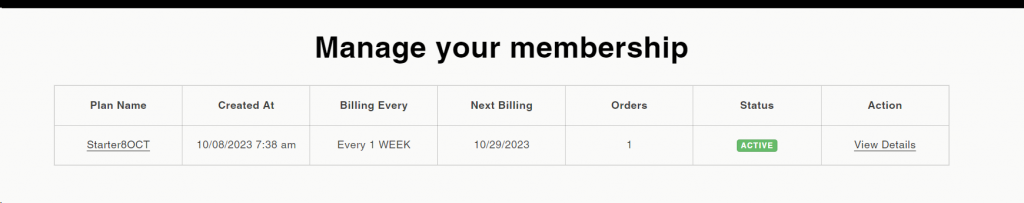
3. Select a Membership to check the details, transactions, and orders and manage the status.